Consigning

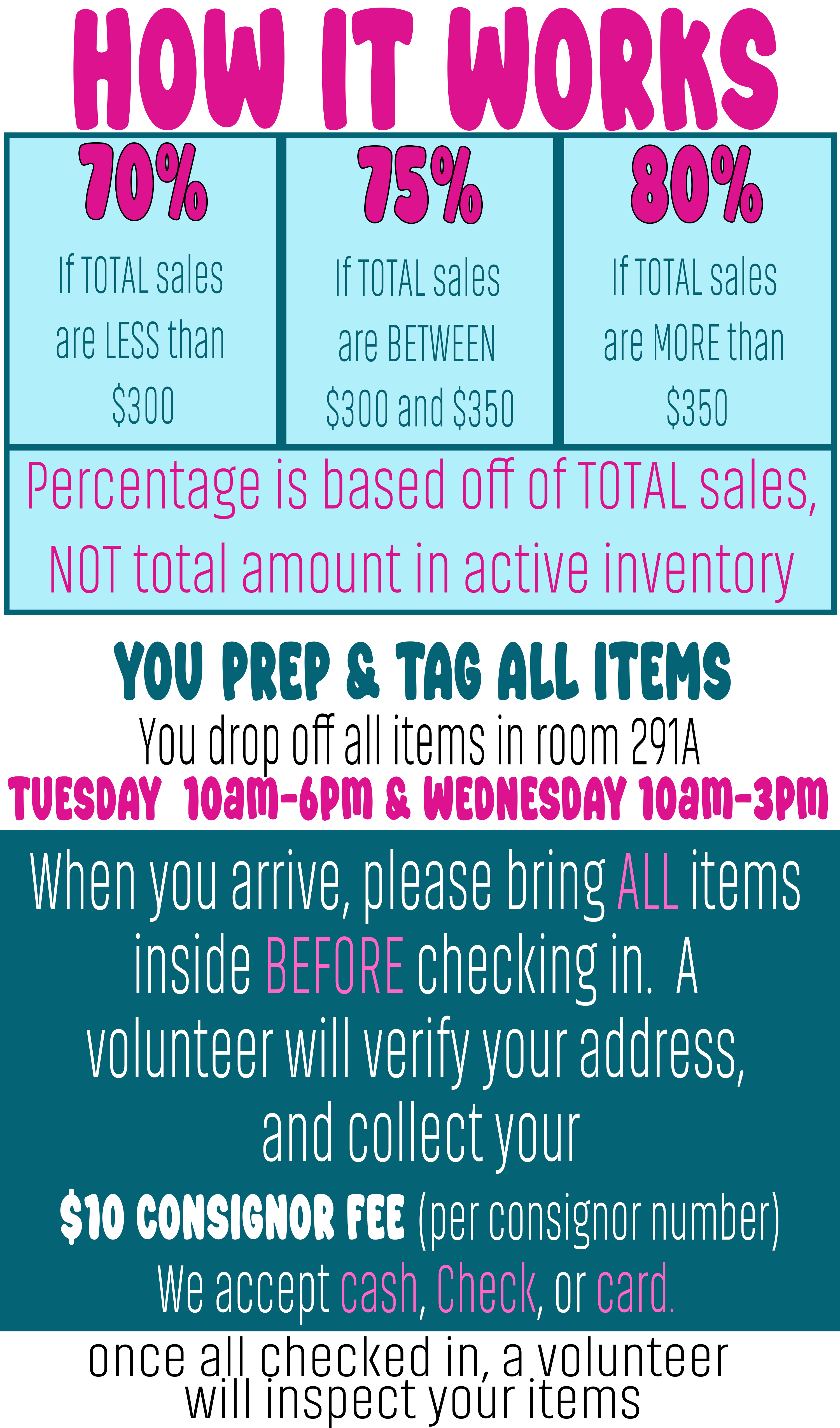
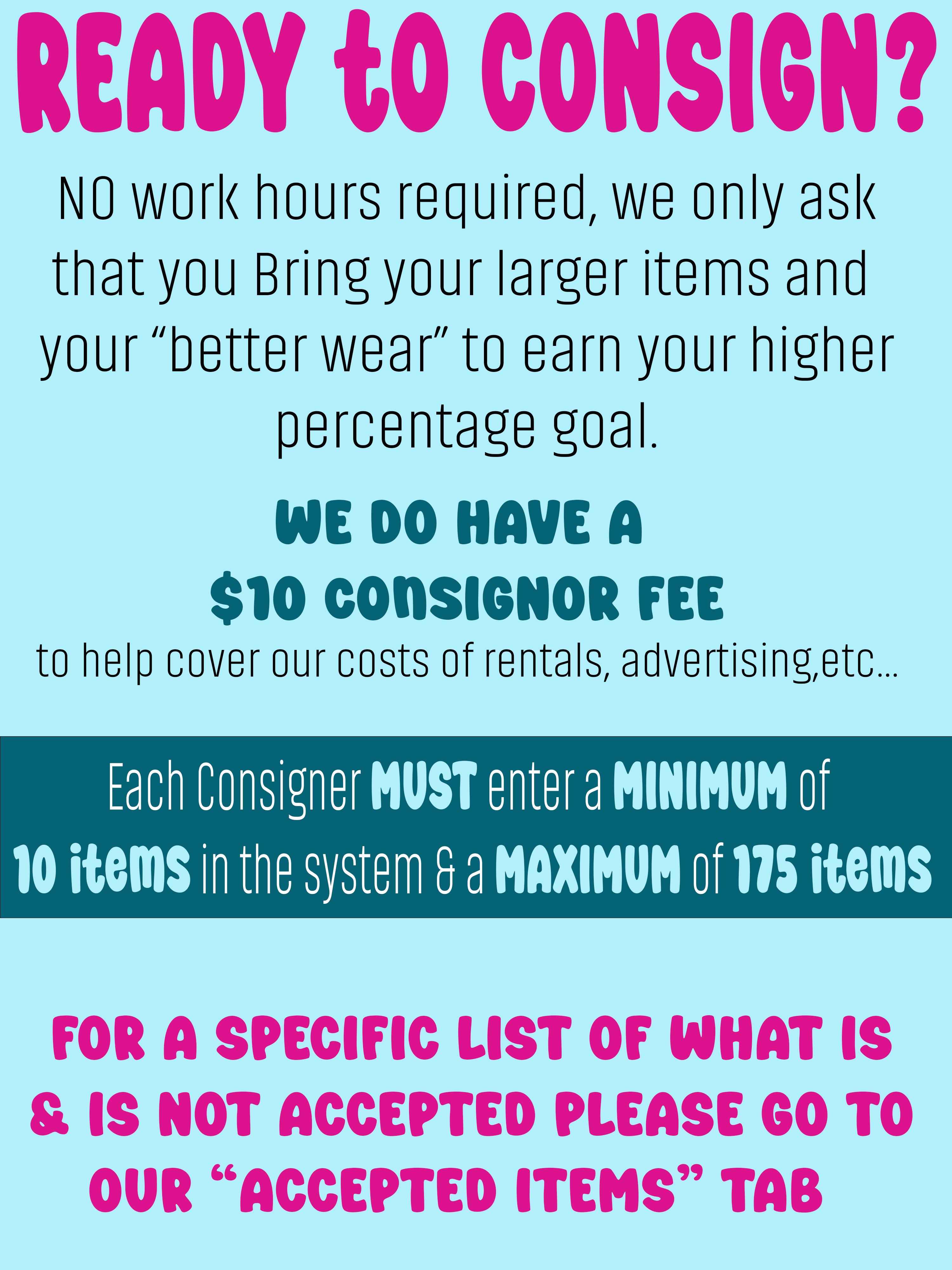 We are NOT requiring consignors to work a specific number of hours in order to be eligible for the higher percentages. We are simply thankful to have you as consignors and want to encourage you to sell even more! Bringing in your bigger items and tagging your precious "better wear" items to sell at the church will ensure that you hit your target sales amount. There is a $10 cash/check fee due at the time of drop off. This is to help cover our costs of hosting the sale (rentals, advertising, etc).
We are NOT requiring consignors to work a specific number of hours in order to be eligible for the higher percentages. We are simply thankful to have you as consignors and want to encourage you to sell even more! Bringing in your bigger items and tagging your precious "better wear" items to sell at the church will ensure that you hit your target sales amount. There is a $10 cash/check fee due at the time of drop off. This is to help cover our costs of hosting the sale (rentals, advertising, etc).
For each sale, we will only be accepting clothes in current styles with no stains or holes that are appropriate for THAT PARTICULAR SALE'S SEASON (in addition to the usual toys, books, baby equipment, etc that we accept at each sale). Each consignor must enter at least 10 items but not more than 175 items. For a more specific list of items accepted and not accepted, please click on the "Accepted Items" tab. If you do not see your item listed, feel free to email us to ask about it. PLEASE NOTE THAT WE ARE ACCEPTING JUNIOR GIRLS CLOTHING BUT SPACE FOR THESE ITEMS IS LIMITED. AS A RESULT, WE WILL STOP ACCEPTING THESE ITEMS IF THE RACKS FILL UP. WE WILL ALSO ONLY ACCEPT ITEMS THAT ARE TRULY "JUNIORS" AND NOT WOMEN'S CLOTHING!

Ready to consign with us? Please use the links below and see our "Tagging" link for further details.
Whether you have consigned with us before and are ready to input your inventory or you you are new and need a consignor number, please use the following link and use these easy steps:
1) LOGIN:
If you are a new consignor and need a number, use the same link and then click "Need a consignor number?" If you have consigned with us before but have not used the electronic system before, you will use your consignor number and the LAST 4 DIGITS of the PHONE NUMBER we have on record for you as your password. You have the option to change your password once you have logged in. If you have used the electronic system before but forgot your password, click "forgot password".
2) REGISTER FOR UPCOMING SALE:
A. Under the "Activities Menu", choose "Register for our Upcoming Sale". Then click the box for "register me for the upcoming sale" and hit "submit".
B. Edit any necessary account information or confirm that no changes need to be made.
C. Read through the consignor agreement and type "YES" where directed.
***You will not be allowed to enter items into the inventory until you've registered.
3) ENTER YOUR ITEMS INTO THE SALE:
Click "Work with consigned inventory" under the "Activities Menu" and then "work with consigned items (active inventory) to enter your items one at a time into the sale by using the drop downs provided. It will then ask you which method of entry you are using (mobile vs PC/laptop and there will also be a voice entry option) ***You will need to pay close attention that you are marking each item the way you want them as far as donating unsold items and discount/no discount.
A) If you plan to print out a donation report for tax purposes, you need to click the "donate" box for each item you enter in the sale. If you do not toggle this box, your donation report will not contain the items that you did not sell.
B) When typing in the item description, please include the brand, color, size, and anything else that would help us find it in our large inventory in the chance that the tag were to fall off during the sale. If you tag falls off and we can't find it in the inventory by describing it, you may not get credit for this item!
4) PRINT TAGS:
Go back to the screen where you clicked "work with consigned items (active inventory) and scroll further down to where your printing options are found. You can print one at a time (if you added some after you printed the rest for example) or all at one time. FOLLOW THE DIRECTIONS ON THE TAGGING tab at the top of the www.bumckidsale.net homepage!!!!
***If you print with a black and white printer and want items to be "no discount", make sure to color over your black circles with RED!